- Intel Socket LGA 1700: Supports 13th and 12th generation processors
- Unmatched performance: Twin 16+2+1 phase digital VRM solution
- Dual channel DDR5: 4 DIMMs with XMP 3.0 memory module support
- Next-generation storage: 4 PCIe 4.0 x4 M.2 Connectors
- Advanced thermal design & M.2 thermal guard: Ensures VRM power stability & M.2 SSD performance
- EZ-Latch Plus: M.2 Connectors with Quick Release & Screwless Design
- Fast networks: 2.5GbE LAN & Wi-Fi 6E 802.11ax
- Expanded connectivity: DP, HDMI, front USB-C® 10Gb/s, rear USB-C® 20Gb/s
- Smart Fan 6: Features multiple temperature sensors, hybrid fan headers with FAN STOP
- Q-Flash Plus: Update BIOS without installing the CPU, memory, and graphics card
Selected Store
Stock 1 piece
Skroutz Buyers Protection & 2 years warranty



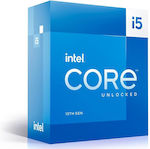



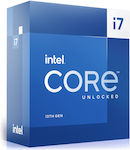































Be the first to leave a comment!